



This started out as a blog to showcase my digi scrap pages. Scrapbooking kind of fell by the wayside, but I still wanted to share some things now & then...knitting, sewing, random stuff. I used to start a new blog for every new interest I got excited about, but other than my photography business (which has its own blog at AmandaLeighPhoto.blogspot.com), I am not faithful to posting on my blogs. I thought I'd solve that by combining them here.






you can download the papers here
and the elements here
as always, please leave a comment if you download!


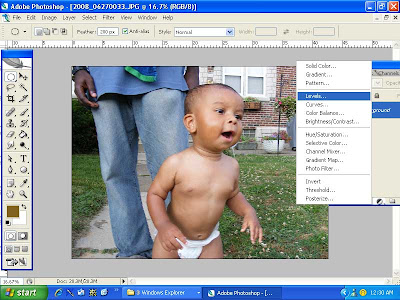 I drag the white slider to the left just a bit to brighten it.
I drag the white slider to the left just a bit to brighten it.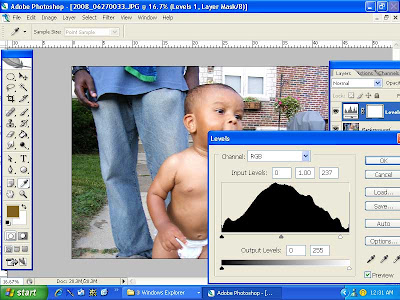 then with my background layer selected, I hit control J to duplicate the layer & I change the new layer's blending mode to "soft light" & adjust the opacity to my liking.
then with my background layer selected, I hit control J to duplicate the layer & I change the new layer's blending mode to "soft light" & adjust the opacity to my liking.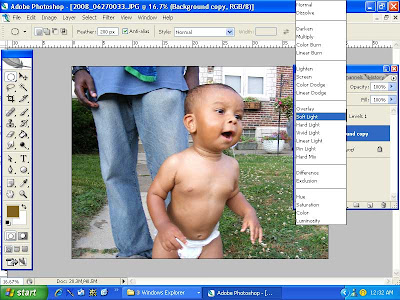 Then I add another adjustment layer- Hue/Saturation, and I drag the saturation slider to the right to make the colors pop (don't worry, i'm not letting the skin color stay neon like that)...
Then I add another adjustment layer- Hue/Saturation, and I drag the saturation slider to the right to make the colors pop (don't worry, i'm not letting the skin color stay neon like that)...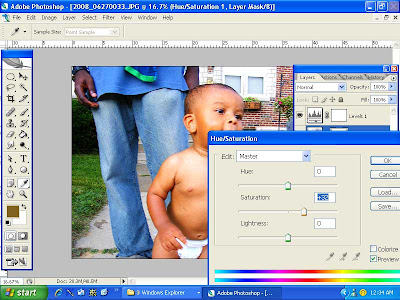 with that menu still open, I chose "reds" from the drop down & drag the slider back to the left to make the reds less saturated. (I sometimes tone down the yellows too)
with that menu still open, I chose "reds" from the drop down & drag the slider back to the left to make the reds less saturated. (I sometimes tone down the yellows too) I don't like how bright the highlights are on his face & the diaper is too white, so i select the layer mask of the "levels" layer & paint over those parts of the picture with black. MAKE SURE THE LAYER MASK IS SELECTED & NOT THE LAYER ITSELF!
I don't like how bright the highlights are on his face & the diaper is too white, so i select the layer mask of the "levels" layer & paint over those parts of the picture with black. MAKE SURE THE LAYER MASK IS SELECTED & NOT THE LAYER ITSELF!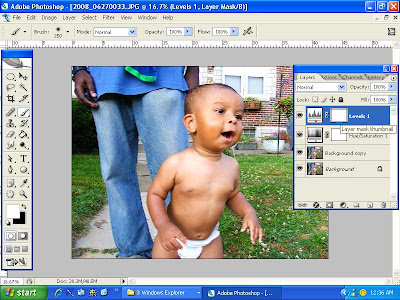
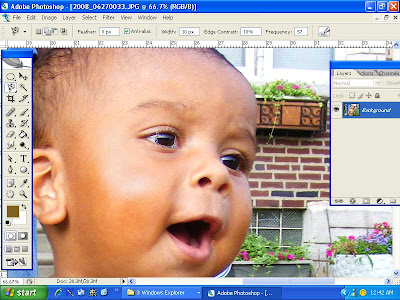
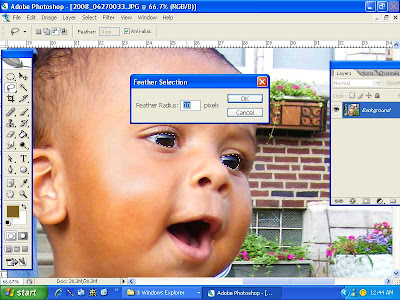
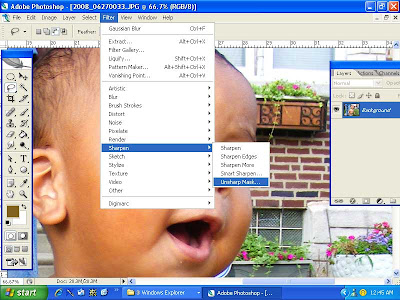
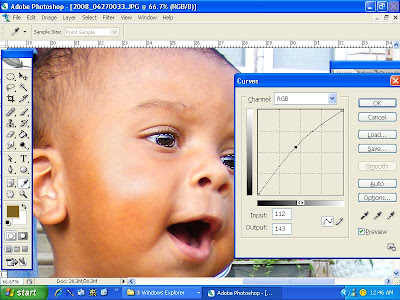
 And finally, this is the tip everyone was asking about- the inked edges...so simple- just the "inner glow" layer style. First I double click the background layer to rename it (cuz it's locked until you rename it). then I double click it again to bring up layer styles (or you could go to Layer: Layer Styles: inner glow). It defaults to a pale yellow with "screen" as the blending mode. If I want a light color edge I'll keep it at screen, but if I want to do a dark color, in this case, black, I change the blending mode to "multiply" then I adjust the opacity, noise, choke, & size to my tastes.
And finally, this is the tip everyone was asking about- the inked edges...so simple- just the "inner glow" layer style. First I double click the background layer to rename it (cuz it's locked until you rename it). then I double click it again to bring up layer styles (or you could go to Layer: Layer Styles: inner glow). It defaults to a pale yellow with "screen" as the blending mode. If I want a light color edge I'll keep it at screen, but if I want to do a dark color, in this case, black, I change the blending mode to "multiply" then I adjust the opacity, noise, choke, & size to my tastes.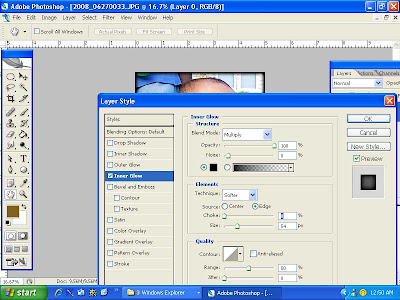












 His shirt says "still mad at Yoko". thanks to my friend Alison for sending me the link to the online store selling it, we LOVE it! We've gotten so many comments. We were at the library for story time and the librarian got such a kick out of it, she sent all her co-workers over to see.
His shirt says "still mad at Yoko". thanks to my friend Alison for sending me the link to the online store selling it, we LOVE it! We've gotten so many comments. We were at the library for story time and the librarian got such a kick out of it, she sent all her co-workers over to see.I've been working on some alphas, I'll post those as soon as I finish!
 download the girls' papers here
download the girls' papers here
 download the girls' elements here
download the girls' elements here
 download the boys' papers here
download the boys' papers here
 download the boys' elements here
download the boys' elements here